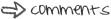Meta Tags: If you are a beginner to building Web sites you may not even know what a meta tag is. Even if you are an intermediate Web pager you may not understand fully what they are, what they mean, and what they can do for you.
Meta Tags help search engines to index your site better so people can find you. If you don't have meta tags in your Web pages then a lot of search engines will not even see your Web site and no one will come. They are one of the most essential parts of your Web page, if you want people to come to it.
Let's say your Web page is about sewing. Your Meta Tags may look something like this:
Of course you may want to use more keywords than just 3 but you get the idea. Notice that I put the "head" tag around them. That's because Meta Tags have to be inside the "head" tags or they won't work.
There are many things you should think about when coming up with your keywords. Ask yourself "if I was at a search engine and looking for a Web page on this topic what would I type into it to find this page". You may also want to use keywords that show up somewhere on the page at least once. Some search engines will also look at some of the words on the page itself and if they see the same word in the body of the page and in the keywords then your placement in the search results will be higher. One thing you should never do is type the same word twice in your keywords. Some search engines will get confused and not look any further to see the rest of your keywords and your page could get missed.
One trick that sometimes works is by using misspelled words in your keywords. For instance, if someone was looking for your sewing site do you think that they may type into the search engine "seuing" by accident. If this is something you have done or if it seems to be a common way of misspelling the word then you may want to add it to your keywords. This way if someone does misspell the word into the search engine you could be on the top of their search results. On the other hand, some search engines will penalize you for using a word in your meta keywords that you don't use on your page so use misspellings with caution.
Another important part of meta tags is not really a meta tag but is still very important to your search engine placement. It's the title tag and it's one of your basic HTML tags. It makes words show up on the top of the browser but it also tells people what your site is about. In your title tag you should use a short phrase that describes your page and uses keywords. You should not use puncuation except for a dash in your title tag.

Here are some really great sites to help you learn to use Meta Tags. Some of they will even create your keywords for you or let you know how yours rank.