Capture Your Screen Objects
Capture Any Thing From Your Computer Screen
To capture the whole screen, just hit the Print Screen (it might say Prt Sc ) button on your keyboard.
Then, open your imaging software (and a blank page, if you need to - it will depend on your software) and select your "Paste" command (usually Ctrl+V ).
This should paste an image of your computer screen into the document you're working on. You can also paste the image into a word processing program like MS Word or WordPerfect if you don't have imaging software. (With newer versions of Word, you might need to have the program open before your hit Prt Sc for the screenshot to go to the clipboard).
Save Photos in PDF (.pdf or .PDF ) File
If You Find an image in PDF file or any other document which can not be saved,you should use the " Print Screen SysRq " button.
- Locate Print screen button in Key board
- open the document to be saved ad image.
- Press Print "Screen Button"
- Open MS Paint or MS Word Program which is pre-installed in your windows
- Press Ctrl + V(Short Cut for Paste)
- select the desired portion to save using select tool
- save in desired format preferably .png or .jpg for good quality
- Now you are a master of capturing screens
Submitted By : The Beginner
Click here for more useful Tricks






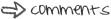

0 comments:
Post a Comment
Post your comment here...
For queries and questions..
Mail us at : blogforindia2010@gmail.com