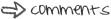Sum Useful Tips For Ur PC/Laptops
| Shortcut Keys | Description |
| Alt + Tab | Switch between open applications. |
| Alt + Shift + Tab | Switch backwards between open applications. |
| Alt + double-click | Display the properties of the object you double-click on. |
| Ctrl + Tab | With an application that has multiple sub tabs/document windows, this switch between tabs |
| Ctrl + Shift + Tab | Same as above but backwards. |
| Alt + Print Screen | Create a screen shot (image in clipboard) only for the active screen/program. |
| Print Screen | Create a screen shot (image in clipboard) for your entire desktop. |
| Ctrl + Alt + Del | Reboot the computer and/or bring up the Windows task manager. |
| Ctrl + Esc | Bring up the Windows Start menu. In Windows 3.x this brings up the Task Manager. |
| Alt + Esc | Switch Between open applications on taskbar. |
| F1 | Activates help for current open application. |
| F2 | Renames selected Icon. |
| F3 | Starts find from desktop. |
| F4 | Opens the drive selection when browsing or pull the list of drive selections |
| F5 | Refresh. |
| F10 | Activates menu bar. |
| Shift + F10 | Simulates right-click on selected item. |
| Alt + F4 | Closes Current open program. |
| Ctrl + F4 | Closes Window in Program. |
| F6 | Move cursor to different Windows Explorer panel. |
| Ctrl + Space bar | Drops down the window control menu. |
| Ctrl + (the '+' key on the keypad) | Automatically adjust the widths of all the columns in Windows explorer |
| Alt + Enter | Opens properties window of selected icon or program. |
| Shift + Del | Permanent Delete - Delete programs/files without throwing them into the recycle bin. |
| Holding Shift at Startup | Boot safe mode or by pass system files as the computer is booting. |
| Holding Shift | When putting in an audio CD, will prevent CD Player from playing. |
| Enter | Activates the highlighted program. |
| Alt + Down arrow | Display all available options on drop down menu. |
| * (on the keypad) | Expands all folders on the currently selected folder or drive in Windows Explorer. |
| + (on the keypad) | Expands only the currently selected folder in Windows Explorer. |
| - (on the keypad) | Collapses the currently selected folder in Windows Explorer. Submitted By : The Beginner For more tricks click here |